Windows OS Disk managenent system allows hiding drive except the System drive where the OS is installed and volume is reserved for the OS. Hiding a drive doesnot means deleting the volume or erasing any data but it only prevents that partition from dispalying.
For doing this the user must have administrative access to the system.
steps to hide the drive :----
1. go to disk management by typing diskmgmt.msc in run and press enter.
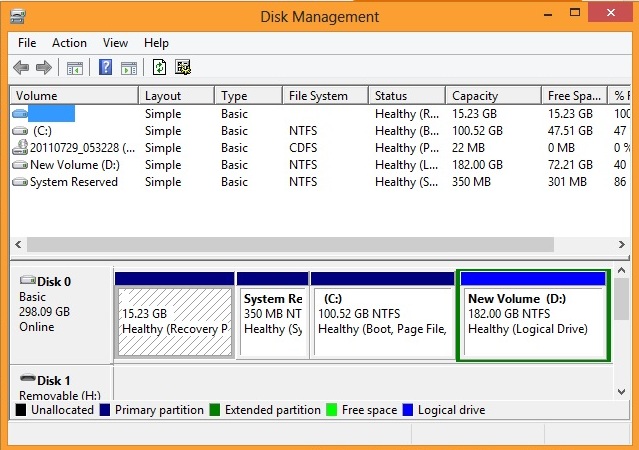 |
| Disk Management |
2. from there click right-mouse on the drive which you want to hide and select Change Drive Letters and Path.
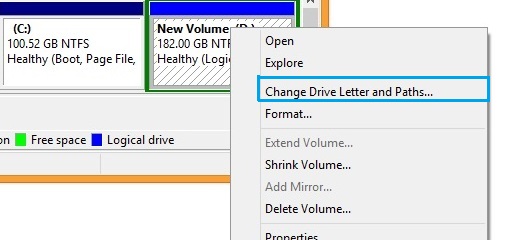 |
| Change Drive Letter and Path |
3. Now select remove. This action only removes the drive name. So no need to worry about the data.
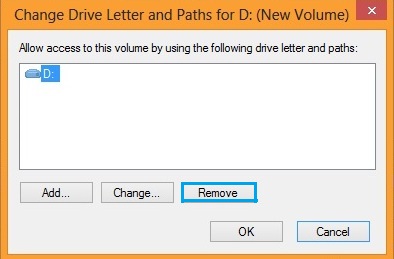 |
| Remove Drive |
4. By pressing remove you will be shown a warning message , just accept this warning by clicking on yes. This warning only means that the programs installed on that drive will not work or this drive is opened by another program.
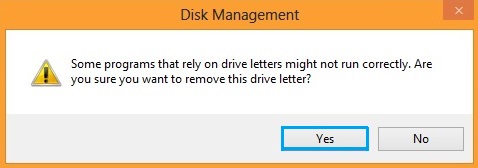 |
| Warning Message |
Now its done. The drive is hidden.
steps to unhide the drive :-----
1. open disk management as mentioned above.
2. from there right-mouse click on the drive which you want to unhide. (tip: the hidden drive will have no name or drive letter.)
3. Now choose Change Drive Letter and Paths and select Add to add drive name or path to the hidden
drive.
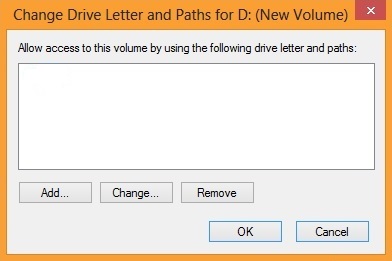 |
| Add Hidden Drive |
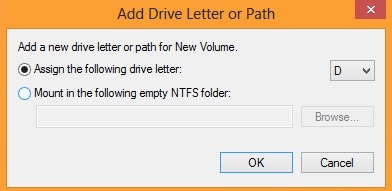 |
| Assign drive letter |
4. Now choose a drive letter to assign the drive/partition and press OK.
After this you will find your drive in its original place without the loss of any data and without using any kind of softwares. This method is very much safe and doesnot deletes or erases any data of the computer.